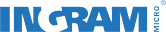Virtualization addresses one of IT’s most pressing challenges — infrastructure sprawl. This has forced organizations to channel as much as 70 percent of their budgets into maintenance of this infrastructure, leaving scant resources for innovations that can be used to grow the business.
A Virtualization Health Check helps optimize the virtualization environment for performance, scaling and manageability. Resellers can ensure their customers are getting the most of their virtualized environment to free up some of these resources as well as use it as a road map to moving them into a cloud computing environment.
A Virtualization Health Check begins with understanding the customers’ goals, objectives and pain points to understand the company’s culture and how it socializes to change.
Technical architects will perform a gap analysis of the projected goals versus reality as well as focus on process definition and improvements in the areas that will help run the environment more efficiently, automated and scalable.
An in-depth analysis of the virtualized infrastructure is conducted utilizing various tools to collect and inventory information.
Each assessment includes:
- Best practices assessment
- Hardware assessment
- Storage assessment
- Management systems assessment
- Interactive workshop to facilitate knowledge transfer on best practices
- Increase sales of other products including servers, storage, backup, software licensing, support services and cloud solutions
- Assessments early in the planning process builds “trusted advisor” relationship with customer
- Unbiased, third-party assistance designed to achieve the best possible outcome for the customer based on analytics
- Increased margins through an expanded services portfolio
- Fixed price services eliminates surprises and provides predictable costs
Virtual environments help organizations to better align their cloud computer and BYOD initiatives. And, Gartner reports that 80% of organizations intend to use cloud services in some form in the next 12 months.
- Momentum continues for virtualizing business-critical apps like Exchange, SharePoint, SQL.
- Only 50-60% of physical servers are virtualized.
- 50-60% of customers can reduce infrastructure and software licensing costs as well as improve resource utilization and efficiencies.
- VMware reports that an Virtualization Health Check can result in $250,000 in additional business.
- Ensure systems were installed properly as well as optimize the performance of the virtualizaion environment including server utilization and security.
- Save money by streaming operations in multi-tenant environments.
- Maximize resources and drive more business value through efficiencies.
- Achieve less downtime and fewer unplanned outages as well is improve business continuity and disaster recovery.
- Prepare a road map for future improvements as defined by the organization’s objectives.
- Lessen risks by leveraging experienced, certified consultants and proven best practices.